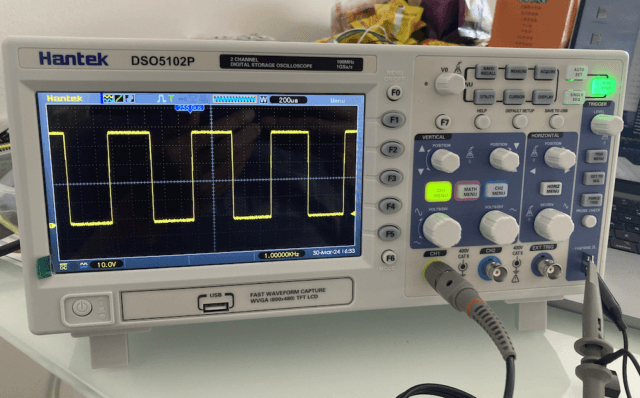I recently bought a Hantek DSO5102P oscilloscope, everything work, except the "Save To USB" button doesn't actually save any data to the USB. This is a short article on how I find the solution for the problem.
Hantek DSO5102P is an entry-level Digital Storage Oscilloscope with two 100MHz Bandwidth channels. At the begining of March 2024, Aliexpress has an anniversary sale, many merchants participated, includging Hantek China Store, the DSO5102P was priced at around US$245 including shipment. I decided to purchase it. This so far the most expensive item that I ever purchased via Aliexpress.com. The shipment came quickly within about 10 days shipping from Shandong province, China to Singapore. The oscilloscope shipped with an EU plug, I wish Hantek could offers the online purchase option available for custome to select the power plug. The oscilloscope comes with two probes, a simple leftlet and a CD-ROM (who would have a PC with CD-ROM nowsady?), and there is no user manual, you have to download it from Hantek.com.
I quickly power it up and test it, everything work as described, except that the "Save To USB" doesnt work. The ocilloscope detects the insertion of a USB drive, and when press the "save to USB" button, it said "Successfully save the wave", but when plug the USB drive to my computer (my MacBook Pro), there is no file can be found.
I leave an online message to the Hantek sales support, and received a reply on the next day, asking me to download the "latest" firmware from Hantek website. A quick look at the firmware version available on the website, I noticed that the firmware was dated as 2021-02-25, while the firmeware on the oscilloscope shown a more updated version of 3.40.0 (210308.0), assumed that 210308 means 2021-03-08, so it is later than the one available on the website, why do I need to upgrade then? Furthermore, there is a "chicken-and-egg" problem, to upgrade the firmware, it requires to save the downloaded firmware to a USB drive, press the "Utility" button to load the firmware, if the USB drive doesn't really working, how could I upload the firmware to the oscilloscope?!
It took me quite long time to finally found some relevant information online from a Chinese online forum EEdiscuss.com, in the nutshell, it say that the USB drive need to be formatted as FAT32, and need to be less than 32GB. My USB-drive is already formatted as FAT32, but it has a storage size of 64GB. Instead of re-partition the USB drive to have a smaller partition, I managed to find an old USB drive that I got probably more than a decade ago as a sourvior when attending a seminar. I has a very small storage of 1GB (Wow, those were the "ancient" days).
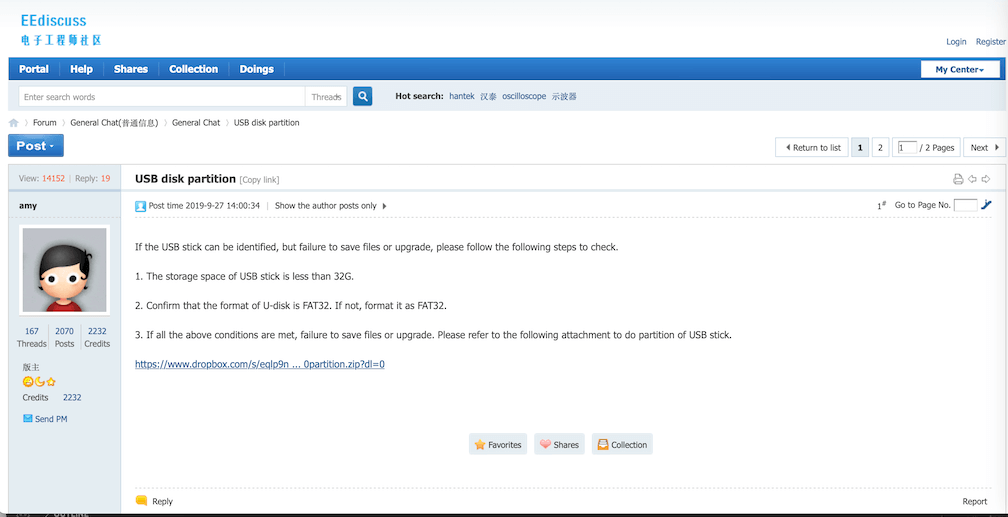
I format the USB drive to FAT32, and plug it in, I got the same "Successfully save the wave" message, but when plug the USB drive to my MacBook Pro, there is nothing in the USB drive!!! Some of the discussion on the EEdiscuss.com suggesting a utility called Rufus formatter would do the trick, the utility however only work on Windows platform, so this doesn't work for me as I don't have a Windows machine. I could use my friend's PC to format the USB drive, but I don't quite understand what so special that Rufus can do while modern Windows/Mac's disk formatter can't do to make the USB drive work on DSO5102P oscilloscope?
I tried to format the USB drive to EXFAT, it also doesn't work. I started to wonder why the oscilloscope can only support the USB drive less than 32GB? which means that whatever the kernel the oscilloscope is running, it is old, and if it is old, could it be possible that it actually does not supporting FAT32 but FAT (FAT16 or FAT12)? Unfortunately My MacBook Pro M1 Disk Ultility no longer support formatting storage for FAT format, and so is Windows as I was told by my friend that I was hoping he could help me to format a USB drive with FAT format.
On my MacBook Pro, I have a utility software called SD Card Formatter for Windows/Mac that I downloaded from SD Card Association long ago, I used it for formatting SD card for using in my Raspberry Pi. I never uses it to format a USB drive before, but I vaguely remember that SD Card still supprot FAT16, so I decided to give it a try. Formatting the USB drive work! Plug in to the oscilloscope work! Press the "Save To USB" button, the same "Successfully save the wave" message shown!! Plug it into my MacBook Pro, a disk folder with a .bmp file show-up!!! Unbelieveable!!!!
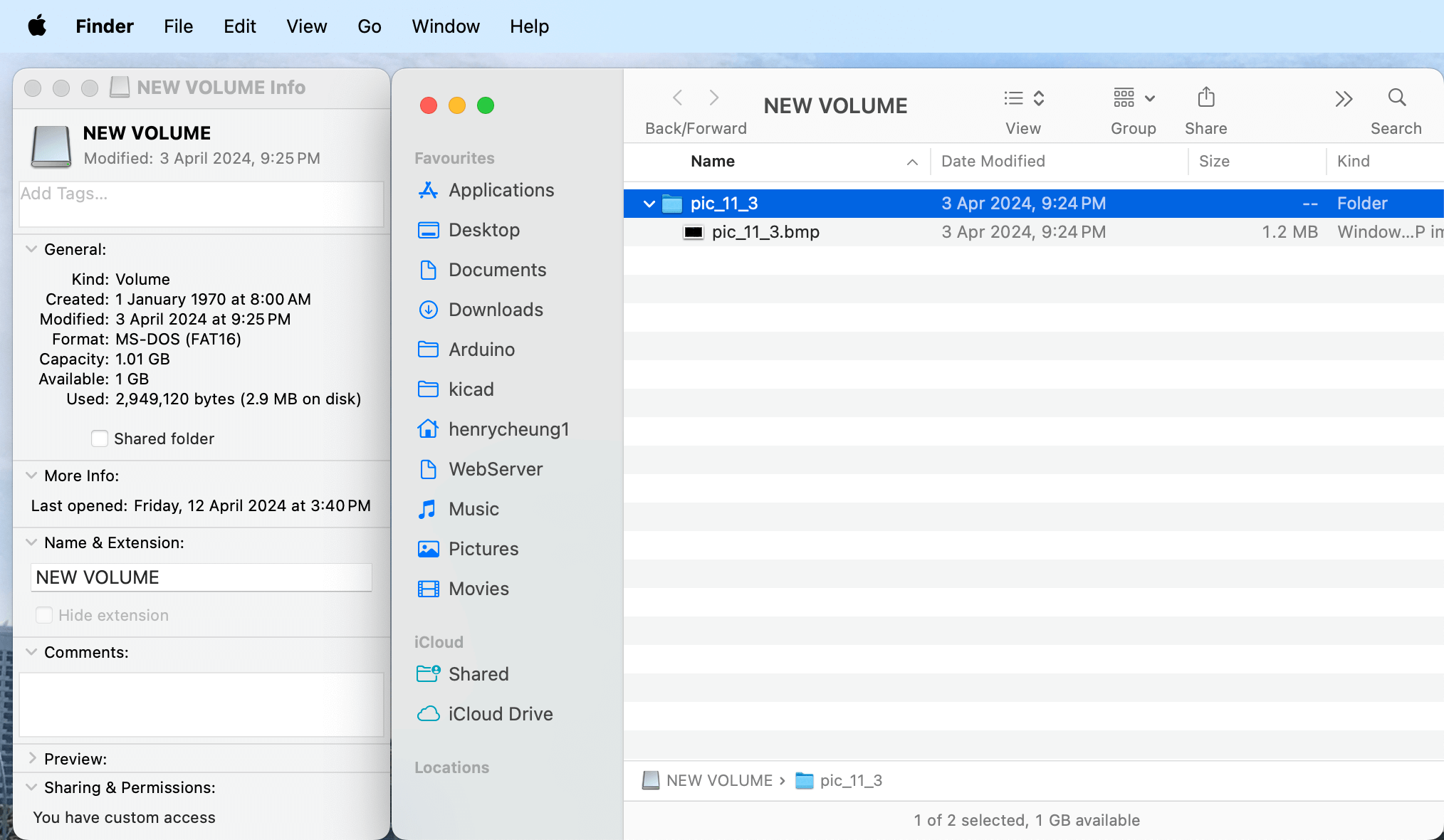
I'm glad that I figure this out and everything turn out to be okay. The DSO5102P is a great entry-level oscilloscope at the price tag, I don't understand why Hantek uses such old file system format, FAT32 was introduced with Windows 95 in 1996. FAT16 was technology in MS-DOS era (mid 1980)! Could this means that despite my purchase of the oscilloscope in 2024, the kernel of the oscilloscope is still based on MS-DOS from the mid 1980?!